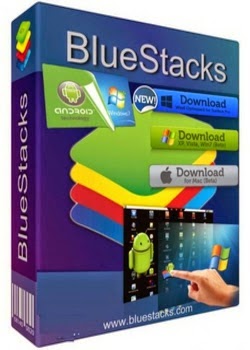BlueStacks - Platform allows you to run applications, including games written for OS Android - on desktops, laptops and tablets. This is a special program that uses a technology called LayerCake, which provides the correct environment for running applications for ARM-Android on a computer running Windows. Get Root (right super - user).
After you install BlueStacks on your Windows PC, you can download directly from the program needed Android-app, without having to use the Android-based smartphone. BlueStacks looks pretty neat and fits naturally into the interface Windows. The program allows you to run Android-application in a window or full screen mode, and will be able to deal with it almost all - BlueStacks translated into 39 languages, including Russian and there. Also, BlueStacks has the support of the new Windows 8 and, of course, can be installed on ultrabooks and tablets based on x86 CPUs.
Features:
- Run Android applications in full-screen and not only.
- Through the cloud download your application from the phone to Windows.
- In 16 player preinstalled applications and you can play them if there is no number.
- Ability to set an unlimited number of applications.
- Ability to play 3D games (cache).
- You can set a home screen (Launcher) to replace the standard, etc.
- Sync with your Android device will allow you to make calls, send SMS, take pictures and more.
- Has a lot of settings and system settings Android (Although they are slightly trimmed)
- Knows how to install applications from a computer at the touch of them
- Ability to obtain Root (full access to the file system, etc.)
- You can set Google Play, simply speaking market.
- BlueStacks great friends with ADB is a very big plus, if you really want, you can change the firmware.
- Ability to turn in FastBoot and Recovery.
- BluesStacks has virtual disk, such as SD Card, Data, and a few others. Which again gives you the opportunity to do a lot of "body" motions with it and enjoy all its charms.
- Ability to obtain Root (full access to the file system)
Features fashion'Modifications":
Installer modified, ie already sewn Root, as well as other modifications as follows:
Deleted:
AppSettings.apk
BackupRestoreConfirmation.apk
Calculator.apk
DeskClock.apk
Development.apk
GlobalTime.apk
Launcher2.apk
LiveWallpapers.apk
Music.apk
newAppFinder.apk
NotePad.apk
PicoTts.apk + folder lang_pico
PinyinIME.apk
setupWizard
SharedStorageBackup.apk
SpareParts.apk
SpeechRecorder.apk
- Removed from the agent startup BlueStacks
- Disable auto-refresh BlueStacks
- Disable checking compatibility with video drivers - however, if there are problems in BlueStacks, you can try to update the driver
Embedded:
- In the system / app:
Google Play Market Mod (in settings disable AutoUpdate application store);
services Google Play;
YouTube;
GOLauncherHDforPad Mod - is already set, change wallpaper - wallpaper not scale: to see the stock wallpaper without cropping, select the registry permission for BlueStacks 1920x1080 (wait for complete download BlueStacks) and see the beach; added bonus - if you want the wallpaper to scroll, then change the resolution in the registry on BlueStacks 1920x1080 (wait for complete download BlueStacks), then name resolution BlueStacks to another (smaller) - the result will scroll wallpaper;
ruKeyboard keyboard for entering a physical computer keyboard
- Changed:
core.jar Mod - patches applied using android LuckyPatcher,
build.prop Mod - now Russian interface by default.
- Also automatically installs the application in the / data / app:
GoodFon - Wallpaper Gallery Full HD;
Root_Explorer - file manager for Root Users;
flash_player_x86 - Flash Player for Android adapted for x86;
full! screen - to hide the taskbar;
AnTuTu_Benchmark - application to test all the major parameters;
GMD_Smart_Rotate - forced rotation of applications do not allow rotation by default (in the settings for the desired application Custom_settings_for_apps select the desired orientation of the screen);
Terminal_Emulator - terminal emulator;
Titanium_Backup - backup (and subsequent recovery) applications and user data;
Mx_player_pro - for android x86;
SetDNS_Pro - for a quick change of DNS-servers;
S2P.apk - App Sync - modified - off payment window.
-To use the original desk BlueStacks run App_Sync synchronization procedure and go through your account in Google.
Important information!
- This emulator supports Android 4.0.4 and older versions.
- To start the BlueStacks need about 1GB of RAM, otherwise you may get an "infinite loading".
- For optimum performance, it is highly desirable BlueStacks update your graphics card drivers.
- To run 3D games need support virtualization technology Intel VT-x or AMD-V .
- Important! To work correctly with Nvidia drivers version 334.89 and above, you must install version 0.8.7.3069
System requirements:
- OS: Windows XP, Vista, 7, 8 (32-bit, 64-bit)
- RAM: 2 GB (with less installer throws an error)
- HDD: 500 MB (for the program)
Name : BlueStacks HD App Player Pro
Version : v.0.8.10.3096 + SDCard (Mod Rooted)
Languange : English /RUS/ML
Medicine : Include - PreActivated
OS Support : Xp/Vista/7/8 (x86/x64)
Type File : exe
Code File : blstkHDAP.Pro.RotMod.v.0.8.10.3096
Password : No
Updated : 04 Juni 2014
Publisher : BlueStacks / MOD
Size : 166 Mb