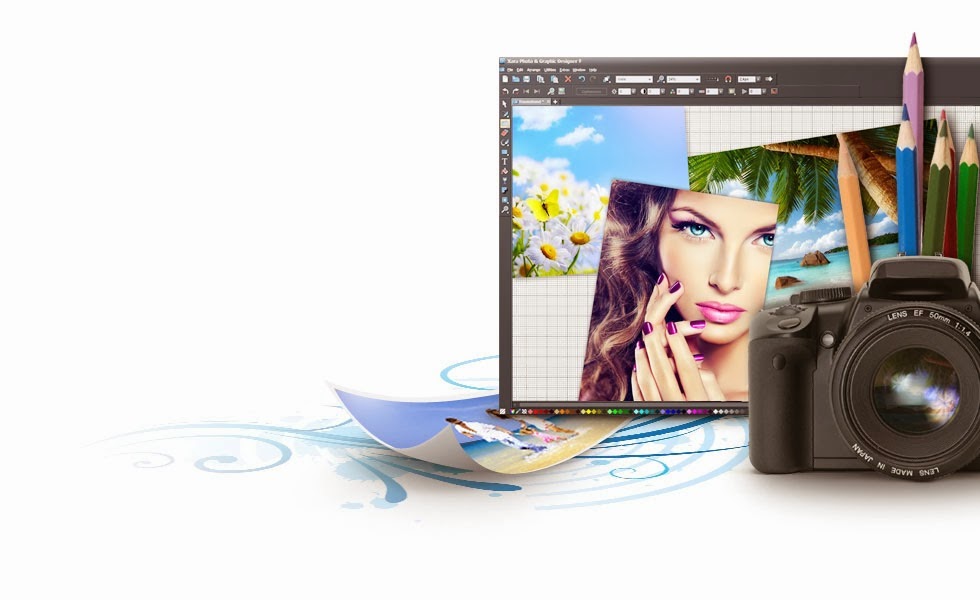The top 1 watermark software, provide professional image protection solutions for your online photos. If you are sharing your photos on the internet, you are at the risk of losing them. Someone would take the photos for their own using, or malicious revised, you might never even know.
Watermark Software is professional watermarking program for protecting online photo's copyright. It can add text watermark, image watermark, logo and signature to photos without unauthorized using. Watermark Software also supports batch mode. And the process of adding watermark to 500 pictures will be in less than 1 minute.
Watermarking your videos with accurate time point.
Focus on video watermarking & video editing. Ever worried about your video will be unauthorized using and sharing? When people watch your video, you may need to add ownership information to your video, ensuring that viewers know the source.
Video Watermark Pro allows you to embed text, image, logo, signature and animated image to your video in batch mode. Video Watermark provides simple operation, friendly interface and high speed process, so the video watermarking process becomes very easy and fast. You will finish putting watermark to video (you can also convert video format at one time) with few clicks, and you do not need to wait for a long time.
- Add text watermark to video
- Add image watermark to video
- Add shape animation to video
- Video format conversion
- Video effects/player/snapshot
Provides 3 Watermark Modes for Your Video
- Text Watermark - Allow to add text incl. Copyright Symbol, Registered Symbol and TM to videos and customize text watermark by adjusting text opacity, font options, rotating text, etc.
- Image Watermark - Allow to add image watermark (incl. animated image watermark) to your videos. Support to make layer styles, which enables to mix effects between watermark and video.
- Add Shape to Video - Allow to easily embed line segment, curve, rectangle and round shape into video.
- Batch watermark and convert all of your videos with ultrafast speed.
Timeline Editing
- Accurately control timeline of watermark.
- Create dynamic effect of watermark with ease, just like watermark appear, disappear, scrolling subtitle, animated image in movie.
Video Effect
- Provide rich video effects like brightness, contrast, mosaic, blur, sharpen, noise, old film, etc.
- Personalize video with simple steps
Video Conversion
Allow to convert formats, well support 12 video formats incl. AVI, MP4, MPEG, WMV, MKV, MOV, FLV, etc.
Name : AoaoPhoto Watermark Software
Version : 6.4.0.0
Languange : English
Medicine : Include - KeygenSND
OS Support : Xp/Vista/7/8
Type File : Rar
Code File : ap.ws.6.4.0.0
Password : No
Updated : 30 April 2014
Publisher : watermark-software
Size : 8 Mb